
The concept of a webinar (web seminar) was introduced in the late 1980s when the internet was still being developed. Although at the time, there was no possibility to share screens - it was limited to text-based formats. Technology advanced over the next decade to allow users to share data in real time while communicating with each other - allowing one person to show a presentation to hundreds and thousands of people from anywhere in the world. The early software editions even had features like polling and private chatting. With these developments, the modern-day webinar was born!
Although commonly used by businesses and academics as the internet become more and more accessible, webinars exploded in popularity during the Covid-19 pandemic. With lockdowns across the globe making marketing and in-person meetings impossible, everyone rushed to utilize virtual services to keep their businesses and schools going.
Webinars allow a unique opportunity for people to gather and learn, discuss, or network without leaving their homes/offices/classrooms. They are cost-effective, allow for global reach and accessibility, can generate sales leads and even serve as networking events. When managed well, webinars can be an invaluable asset to you and your company - so how do you host a successful webinar? We've done the hard work for you and created a quick guide below.
Fun Fact! In 1998, a guy named Eric Korb registered the trademark “webinar” and WebEx Meeting Center software was developed the following year. The trademark was abandoned in 2007 and is freely used today.
The basic steps to create a webinar are very easy,
- Choose your webinar topic - We will touch on this more later, but make sure your topic is exciting and relevant to your audience to draw people in.
- Choose a date and time - Keep your audience base in mind, are they global? Schedule your webinar for a time that works well for attendees in different time zones.
- Send out your invitations - Send your invites, share them on social media, and include them in your newsletters, make sure people know when your webinar is and how to sign up.
- Build webinar content - Take care with the content you’ll present during the webinar. Engaging slides, polls, and handouts will make a big difference.
- Do a dry run - Test out your content, platform, and main presenter in a dry run. Does the tool run smoothly? Does the content flow? Is there space for people to ask questions? Iron out the finer points to make sure everything is in order before live day.
- Host your webinar - It's go time! Make sure to test your internet connection, do one final test with your presenter, and make sure to keep an eye on that chat forum. This is where you will get instant feedback from your attendees if there are technical issues, questions, or comments.
- Follow up, analyze, assess, and improve - Your webinar platform will be able to give you some statistics on attendance rates and engagement, but you should also reach out to the attendees to get some feedback on how they feel the webinar went. Based on the feedback, you can make improvements to your next one!
Congrats! You now know what steps to follow to host a webinar - but how do you make it a success? How do you make sure it will be beneficial to you, and people will want to join your next one? We covered that for you too.
.jpg)
Know Your Why
The biggest mistake made in hosting online events is doing so just to jump on the bandwagon. You need a relevant and interesting topic for your audience to get involved in - otherwise, it will feel like a lecture rather than a collaborative experience. And if you want your webinar to be successful, a collaborative experience it must be. So before launching your webinar, ask yourself the following:
Is My Topic Interesting To Our Audience?
Your topic needs to be interesting for more people than just yourself. Do some research before deciding on the focus of your webinar to make sure the content is not too obscure, too limiting or too overdone to ensure you will have an engaged audience. Take a step back and think - is this an objectively interesting topic? If in doubt, try using social media to run polls and ask within your network!
Does It Allow For Open Discussion?
No one wants to sit and listen to just one opinion and one opinion only. Again, your webinar should not be a lecture (unless in the education sector, and even then, conversation needs to be had to keep attendees awake), moreso a platform for discussion once the main presentation has ended. Allowing attendees to ask questions or share their point of view gives them an opportunity to gain exposure and even network with other attendees. This could be a huge selling point to promote your webinars as the virtual place to be!
Have I Made It Accessible To All?
The easiest way to know if you have - let people ask for accommodations! Consider including a special request field in the sign-up form where people can ask for what they need. This can include anything from an ASL translator to live captions, slide descriptions, or an accessibility-friendly font. Choosing your webinar platform carefully can help in making your webinar more accessible, as most software already has live captioning, keyboard accessibility, and screen reader support.
Have I Promoted My Webinar Sufficiently?
Don't be shy about promoting your webinar! Use channels such as LinkedIn, Twitter, and even Instagram to invite people to attend and share. If you have a newsletter, consider linking the invite with a short explanation, explaining who will be hosting and what attendees can expect.
Have I Made Sure To Record And Share?
Things happen, and not everyone who signs up will actually be able to attend your webinar. But that doesn't mean they shouldn't have access to the content after the webinar has concluded. Make sure to record the session and re-share it through the sign-up lists afterward. There could also be interesting content attendees would like to revisit at some stage, so make sure to have the recorded session available.
How Did You Become So Knowledgeable On Webinars??
Glad you asked. Parking Network has been hosting webinars on behalf of our members for years. You could call us experts, we prefer seasoned enthusiasts but either way, we know how to create and host webinars so that our members can gain exposure in the parking industry, show off their knowledge and meet with other professionals in our network.
Unable to attend tradeshows this year? No problem. Our webinars are a free, economical way to stay connected to the latest trends and topics - without ever leaving your office.
Unsure how to promote your webinar? We got you. We can share your webinar with our network of over 25,000 followers across our social media channels.
If you are interested in learning more, we encourage you to contact us at webinar@parking.net so we can discuss your requirements, and maybe even get you hosting!
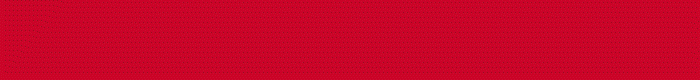
.jpg)


