Get My Parking: EV-Charging Made Easier with Consumer App Integrations

Get My Parking’s award-winning smart parking platform enables parking operators to offer EV Charging as a value-added service that can be discovered, managed and paid for through a custom-branded consumer app. The service is offered through integrations with E-ways, with more integrations in the pipeline to streamline the charging process.
Parkers can drive in and scan a QR code at the EV charging station to start their session. Users will be redirected to a web app, where they can select the appropriate plug for their vehicle and start an EV session. Depending on the plug capacity, the web app will show the estimated price. Once the user has entered the car’s details and set up a payment method, they can start charging their vehicle. Parkers can also club their charging session with a parking session.
If the parker has downloaded the white-labelled consumer app, they can find car parks in the operator’s network that have EV charging stations by looking for a customized logo. Users can confirm the availability of PND and EV Charging services on their app and navigate to the car park. After starting the parking session from the app, they can enter details about their car/payment methods and apply promo codes if any.
After entering the duration of their session and viewing the estimated costs, app-users can pay for the session online. Since users can have multiple vehicles registered on their account, they will have to confirm which one they are charging during the session. Once the parking session has started, the parker can choose to charge their vehicle and add it as a value-added service.
Parkers can view the details of all the available charging stations at the car park, their charging capacity in kWh, and their prices on their app. They can scan the QR code through the app to select a charging station, enter the details and initiate the session. The consumer app will let parkers track their session, displaying the amount of time left in the charging session and allowing them to end or extend it as necessary.
Once the session has ended, parkers can choose from a variety of digital payment methods to choose from. Consumer app users can set up auto-payment and auto-extension features according to their convenience. The receipt will outline the details about the parking session and the VAS separately. This allows parkers to redeem refunds or avail of tax exemptions for green initiatives.
The session will be instantaneously synchronized across the web app and consumer app regardless of where the user initiates or ends it. Operators can view all the details of the parking session and the VAS sessions separately on the admin dashboard regardless of how the parker chooses to charge their vehicle. Every VAS session has its own unique session ID.
GMP’s EV Charging Module allows parking operators to set up easy-to-use EV charging at their car parks while increasing their discoverability and revenue. Parkers can easily find and pay for their electric charging safely and conveniently, encouraging cleaner energy alternatives and reducing the time and resources spent looking for an EV charging facility.
About Get My Parking
Get My Parking is an award-winning provider of an Interoperable Smart Parking Platform that connects all parking and mobility stakeholders on a common platform who were until now operating in silos. It comprises a team of doers with a clear mission to digitize the parking industry globally. Get My Parking (GMP) was founded in 2015 by Chirag Jain and Rasik Pansare with a vision to make every parking transaction a sub-conscious experience. With a strong foundation of the team, technology, and partnerships, GMP is creating a future-proof platform to connect the parking industry internally as well with urban mobility players.
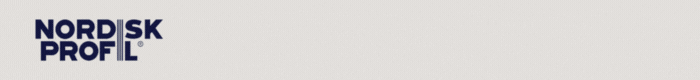




Comments
There are no comments yet for this item
Join the discussion