Unity5: Exciting New Product Features for Summer 2025
New Features from Unity5 to Enhance your Parking Enforcement

“We’re thrilled to unveil a host of new features and enhancements designed to streamline your operations and empower your team. Our dedicated development team has been hard at work, incorporating valuable customer feedback to bring you these significant improvements for Summer 2025! Thanks, Jimmy.” James Hampton, Product Manager, Unity5
Let’s dive into what’s new and how these updates will benefit you:
1. Submit Additional Evidence Directly via the Motorist Portal
Gone are the days of manual updates and external communication for additional case details! We’ve significantly enhanced the motorist portal, allowing individuals to directly open their case and submit extra attachments or text. This information flows seamlessly into the case, automatically updating its status to “Correspondence Received” for effortless tracking.
- Key Benefit: Reduces administrative burden, improves communication efficiency, and provides a clear audit trail.
- To Access: Clients wishing to utilise this functionality will need to request setup through their Account Manager or our support channel.
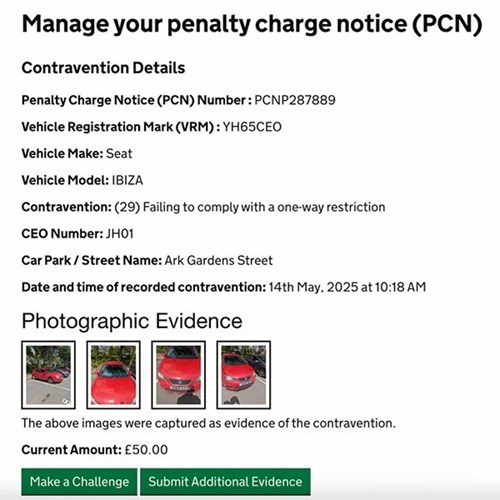
2. Attach Additional Documents to Notices
Say goodbye to time-consuming manual processes! You can now include additional documents alongside automatically generated notices. Previously, combining Transfer of Liability forms with further notices meant separate PDF generation, merging, and multiple postings.
- How it Works: When manually generating a document within the enforcement view, you’ll have the option to include existing attachments from the associated ticket. All selected files will be automatically stitched into a single document for posting as part of the standard workflow. Files uploaded for inclusion are also saved as attachments for future reference, and can be resent via the attachments section in Zatpost.
- Key Benefit: Saves time, reduces manual effort, and centralises documentation.
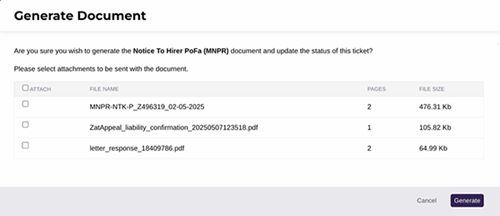
3. People and Organisations – Updated Modern View
Our People page now boasts a sleek, modern data-table view, consistent with last year’s Sites update. This brings enhanced functionality and ease of use.
- Features: A-Z filtering, multiple columns, useful filters, and export to CSV and Excel (behind the ‘people/list export’ permission).
- Bulk Actions: You can now bulk change system roles, reporting lines, and activate/deactivate individuals (behind the new ‘people/bulk edit’ permission).
- Key Benefit: Easier navigation, better data visibility, and efficient bulk management of user profiles.
4. Site Portal Tickets View Can Be Restricted to PCN-Only Searches
For enhanced data security and control, site portals can now have their tickets restricted to PCN-only searches. This effectively transforms the ticket screen into a validation and action portal for single tickets.
- Key Benefit: Prevents a client’s client from seeing all the previously unknown tickets returned by the search and inferring the PCN revenue of a site.
- To Activate: Enable the ‘Ticket Number Search Only’ permission for each user requiring restricted searches.
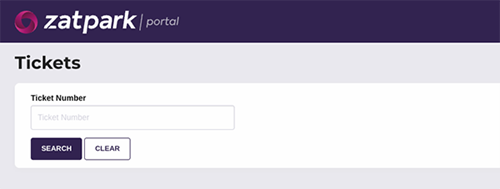
5. Cancellation via Client Portal: Now with Cancellation Sub-Statuses
We’ve introduced an enhanced cancellation feature within the Client Portal, allowing for the inclusion of specific cancellation sub-statuses. Clients enabling ticket cancellations through their portals can now define these sub-statuses, offering more granular reporting.
- Key Benefit: Improves reporting accuracy, captures more detailed cancellation reasons, and allows for user-specific sub-status configurations for tailored insights.
6. ANPR Queries Now Available in Query Builder
Gain deeper insights into your ANPR data! Three new query types are now available in Query Builder, covering durations, ins & outs, and peak times.
- Features: Reports filter by dates and sites, with specific filters for each data type (e.g., durations longer than two hours, sites with more than 100 ins or outs). We’ll be introducing even more ANPR datasets soon!
- Site Visit Query Visualisations: Visualisations have been added to site visit queries in the Query Builder. You can now break down data by site, operative, time, and date of visits, showing both the number and duration of visits.
- Key Benefit: Powerful new reporting tools for optimising your ANPR operations and site management.
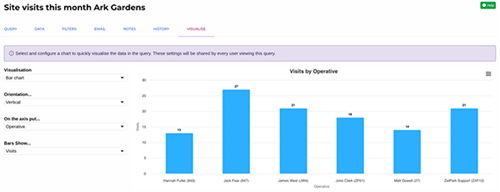
7. Downloads Can Now Be Deleted in Bulk
Managing your downloads just got easier. The data table on the System / Downloads page now supports multiple row selection, allowing you to delete downloads in bulk.
- Key Benefit: Streamlined data clean-up and improved administrative efficiency.
8. All Pages Now Feature Breadcrumbs for Navigation
Navigating Zatpark is now even more intuitive! Pages throughout the system now display navigation breadcrumbs, helping users understand their current location and easily move back through the information architecture.
- Key Benefit: Improved user experience and effortless navigation.
9. Bay Monitoring Session Filtering Quality Improved
We’ve refined the Bay Monitoring checker by removing the VRM from the Sessions table. This allows the relevance check to more accurately identify and surface active sessions to the top.
Key Benefit: More efficient and precise bay monitoring.
10. Data Tables Now Feature Optional Word-Wrapping
Customise your data table view! The Customise menu on data tables now includes a “Wrap text” checkbox, giving you control over word wrapping within the table.
- Key Benefit: Enhanced readability and the ability to see more columns (with fewer rows) based on your preference. Settings are remembered per-user, per-table.
11. Session Details Now More Obvious in the MNPR Checker
We’ve made a small but significant amendment to make session call-outs in the MNPR checker more prominent. Previously, a subtle warning triangle indicated this; but now, clear text appears underneath the plate. The “Show Details” hyperlink also displays session times in a pop-over.
- Key Benefit: Improved visibility of crucial session information for operatives.

12. Notes Can Be Provided When Cancelling Tickets in Bulk from Advanced Search
You can now provide a note when cancelling tickets in bulk from Advanced Search, a functionality previously limited to the Bulk Ticket Update feature.
- Key Benefit: Enables more detailed record-keeping and consistency across bulk actions.
13. Discourage Discounted Rate After Appeal Declination
Under the new code, if an appeal is declined outside the discounted rate period, the non-discounted rate applies. Zatpark can now be configured to discourage the use of the lower rate in such instances.
- Key Benefit: Ensures compliance with new regulations and accurate payment processing.
For More Information: Please contact support
14. Site Page UI Now Shows Last Visit from Both Zatmobile and Zatmobile+
The Site pages now provide a more comprehensive view of operative visits, pulling data from both Zatmobile and Zatmobile+.
- Key Benefit: A more complete and accurate picture of site visit history.

We are confident these new features will significantly enhance your parking enforcement operations. As always, we value your feedback and look forward to continuing our journey of innovation together.
If you have any further questions or feedback, please contact your Account Manager. Stay tuned for more updates from Unity5!
.png) About Unity5
About Unity5
Unity5 is the creator of Zatpark - SaaS Solutions For Parking, Enforcement and Environmental Management - Designed for private parking companies and public sector bodies, Zatpark delivers world-class features completely controlling and automating the full lifecycle of parking enforcement data, from issue to recovery action and every step in-between. Built-in ANPR, Moving Traffic Violation Management and dedicated Permit and Kiosk solutions, Zatpark, Zatmobile, Zatpermit, Zatenviro, and Zatpark Flexible Enforcement provide end-to-end management of all your PCN and FPN activities.




Comments
There are no comments yet for this item
Join the discussion